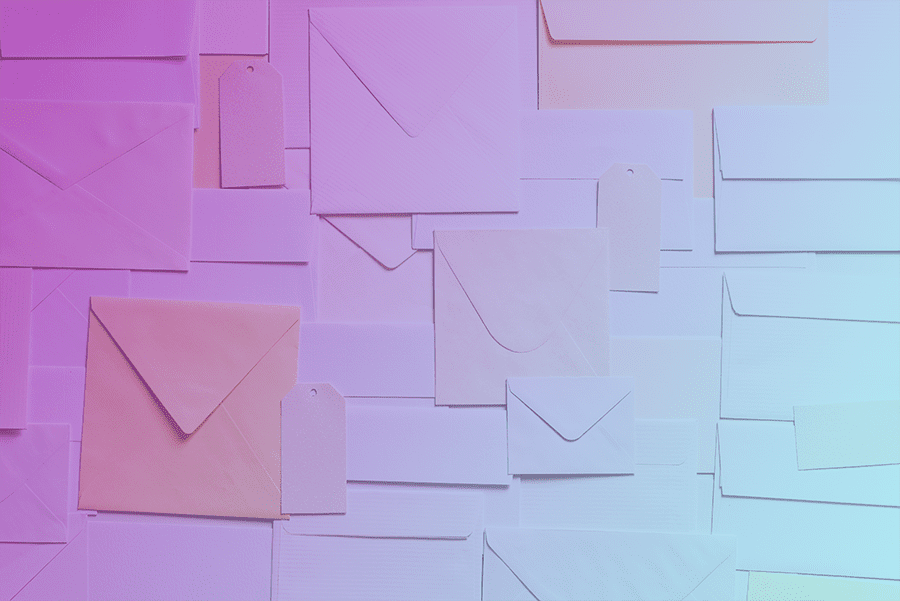This document provides instruction on how to login to your website’s WordPress account.
Step 1: Open a web browser and navigate to your website.
To access the Login page, simply append a / (slash) followed by “wp-admin” to your website’s URL and hit enter. The URL with the added suffix should take you directly to the Login page.
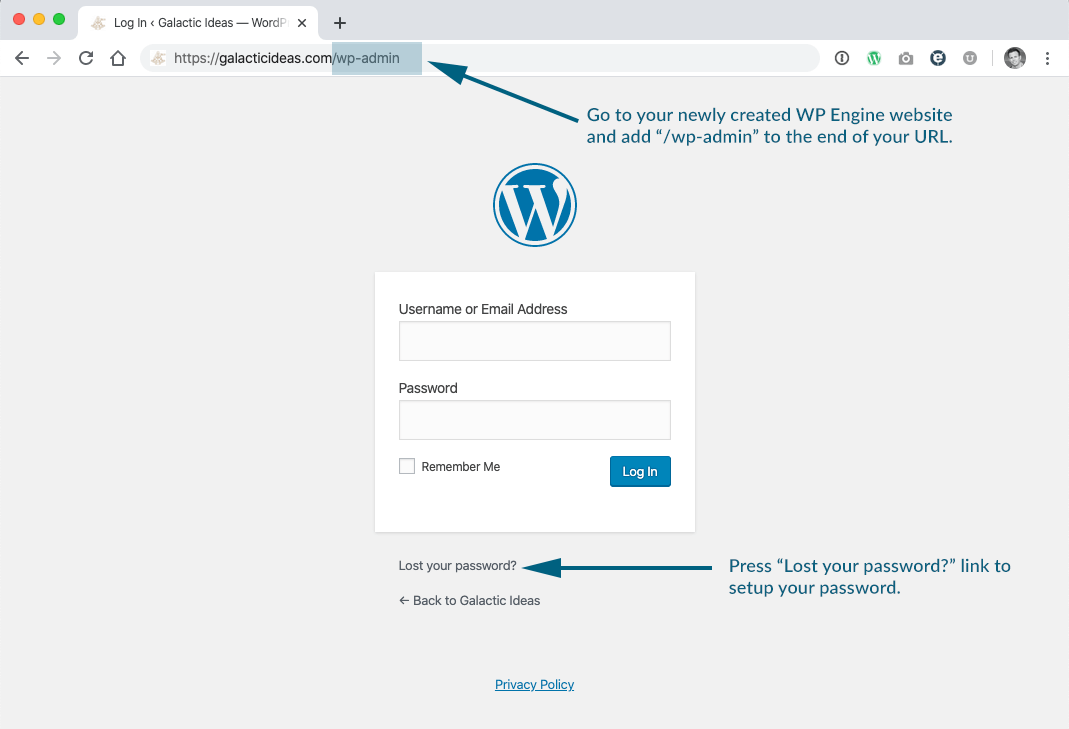
Step 2: Enter your Username and Password
To access your account, please enter your username or email address along with your password and click on the ‘Login’ button. If you have forgotten your password, click on the ‘Lost your password?’ link and provide the email address that you used to create your WP Engine account. Follow the instructions provided to reset your password. An email will be sent to your registered email address with further details. Once your password is reset, you can proceed to login to your WordPress website as described above.
Please email us if you have any problems or ideas to improve these instructions.