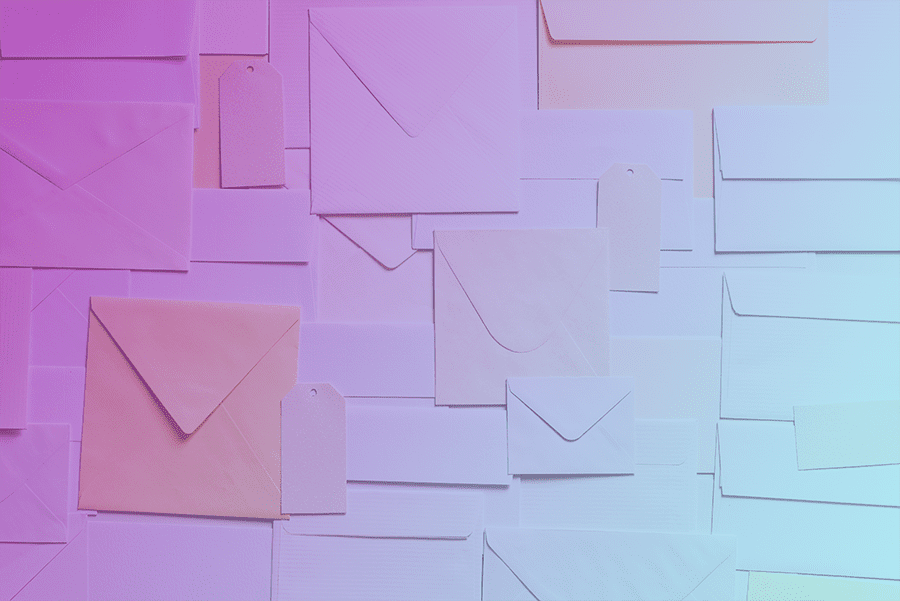Two-factor authentication serves to ensure that your identity is legitimate and protect your information against criminal cyber activity. Learn about two-factor authentication and how to get started securing your sensitive information.

What is Two-Factor Authentication?
Two-factor authentication, also known as 2FA, is a protective measure that users can and should use to protect their web information from hackers and cyber criminals. This is done by requiring two (and sometimes more) layers of verification when signing into an account. The first layer of verification is typically a password created by you. After entering this, a two-factor authenticator will require a secondary form of verification.
There are three main categories of two-factor authentication:
- Something you know: a password, PIN, or an answer to a security question.
- Something you have: a mobile phone, ID card, key fob, etc.
- Something you are: face or voice recognition, fingerprint scan, DNA, or the like. (This type of verification is often expensive and therefor used infrequently in most two-factor authentication programs).
You have likely already interacted with 2FA. Have you ever logged into an account and been asked to enter a code that was sent to your email or mobile device? That is a two-factor authentication mechanism.
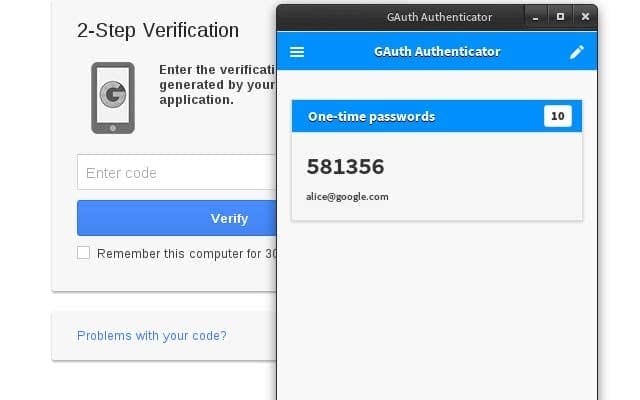
Why Do I Need Two-Factor Authentication?
While your password may seem clever, personal, or random, it stands little chance when up against cyber criminals, who have the technology to run billions of password combinations in a matter of seconds. Additionally, answers to common security questions can often be found through a basic social media or public records search. 2FA helps protect against this type of fraud by going a step further and requiring a reconfirmation of your identity.
In addition to using 2FA on your professional website, you should lock down any affiliate business accounts, such as your business email, Google Sheets, Google Docs, and so on. Further, opt-in to 2FA on any personal accounts you may have, for example: social media, Google, and online banking accounts.
How Do I Set Up Two-Factor Authentication?
We recommend the WP Defender plugin from WPMU Dev for WordPress which instantly adds several layers of protection, including two-factor authentication, at the click of a button. It easily integrates 2FA with Google Authenticator, Microsoft Authenticator, or Authy.
Please let us know if you are interested in installing WP Defender and we can help you get it set up on your website.
Please email us if you have any problems or ideas to improve these instructions.