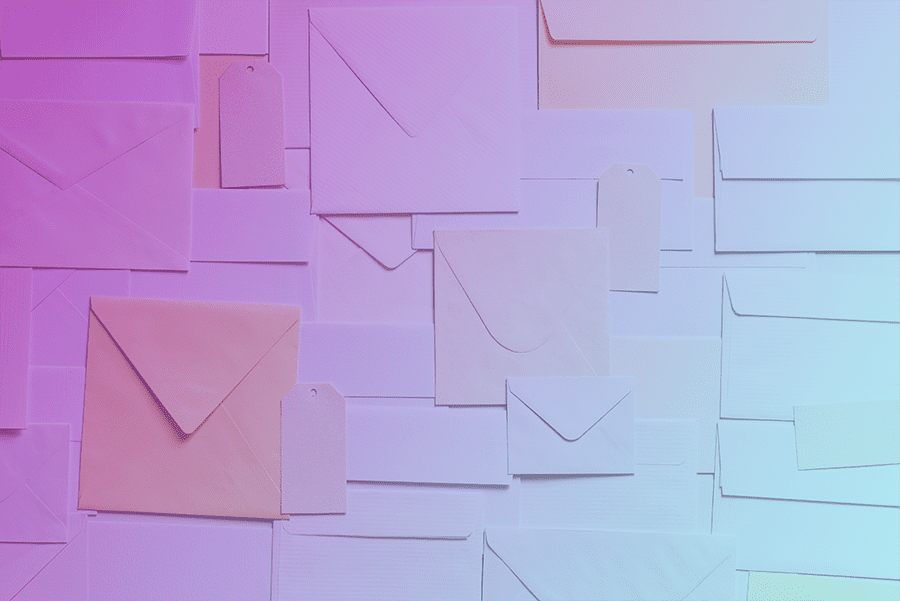This document provides instructions on how to add an additional site to your WP Engine hosting account.
Galactic has been developing WordPress websites on WP Engine for the better part of a decade now. We recommend their hosting services in all our proposals for the reasons we wrote about here. They make it really easy to create additional websites to your account.
Follow these instructions below:
Login in to your WP Engine account and navigate to the ‘Billing’ section on the left-hand menu. From there, press the ‘Purchase Add-ons’ tab.
Enter the amount of Additional sites you would like to add. Each site includes development, staging, and production environments and currently costs $200 per site.
Check the Terms & Conditions agreement checkbox, and then press the ‘Buy’ button. Your additional site(s) will then start the process of creating their environments. This process usually takes less than an hour.
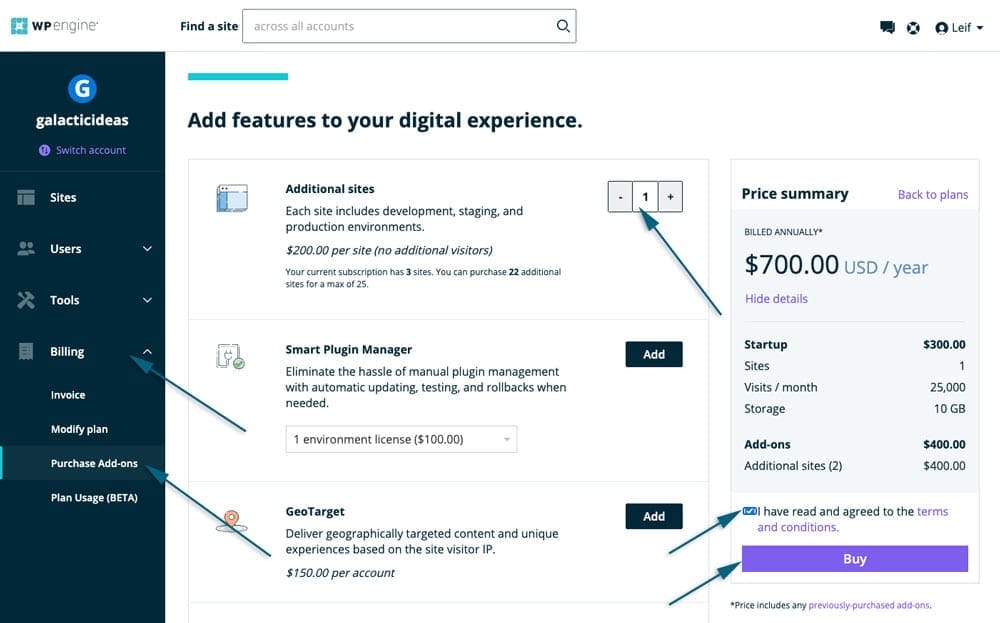
Please email us if you have any problems or ideas to improve these instructions.