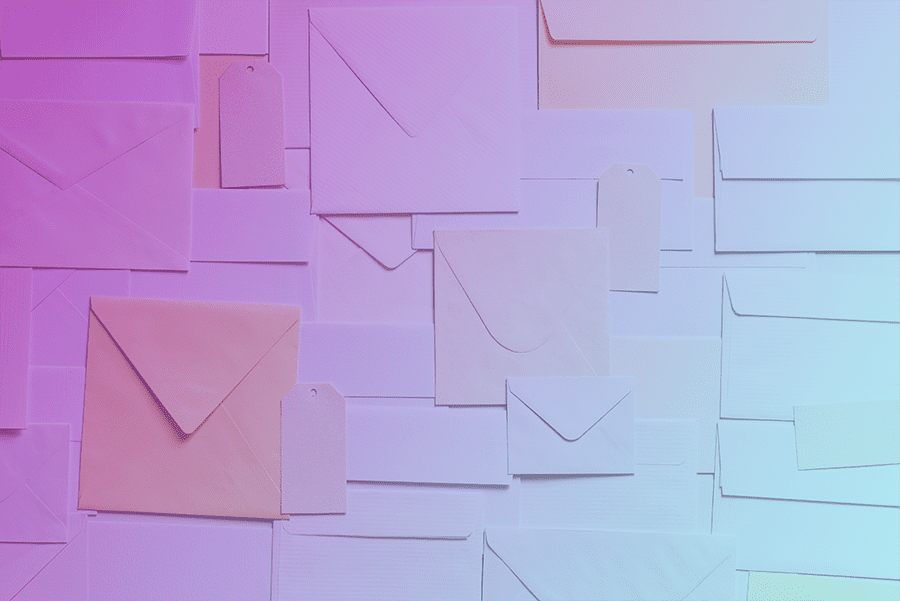Using an emailing service is a great way to connect with your customers and grow your business. It is also a necessity for sending out newsletter-type updates to your clients without getting flagged as a spammer.
Using a service like MailChimp provides a great way to manage your email contacts and simple integration for capturing new leads on your website. If you do not have a MailChimp account already, you can set one up here. MailChimp’s pricing has many tiers to handle your contacts. Select the plan that makes most sense for you.
If you decide to go with the Free plan, you will not be able to add multiple admin users to your account. Some clients get around this by sharing their login credentials, otherwise you will need an Essentials plan ($10/month) or higher.
If you choose a plan that supports multiple users, please add Galactic as an Admin using the email address ‘[email protected]’.
To do this, login to MailChimp and go to Settings > Users.
Once we have access, we will be able to create a “Newsletter” campaign and hook up a lead form on your website to start capturing leads.
Please email us if you have any problems or ideas to improve these instructions.