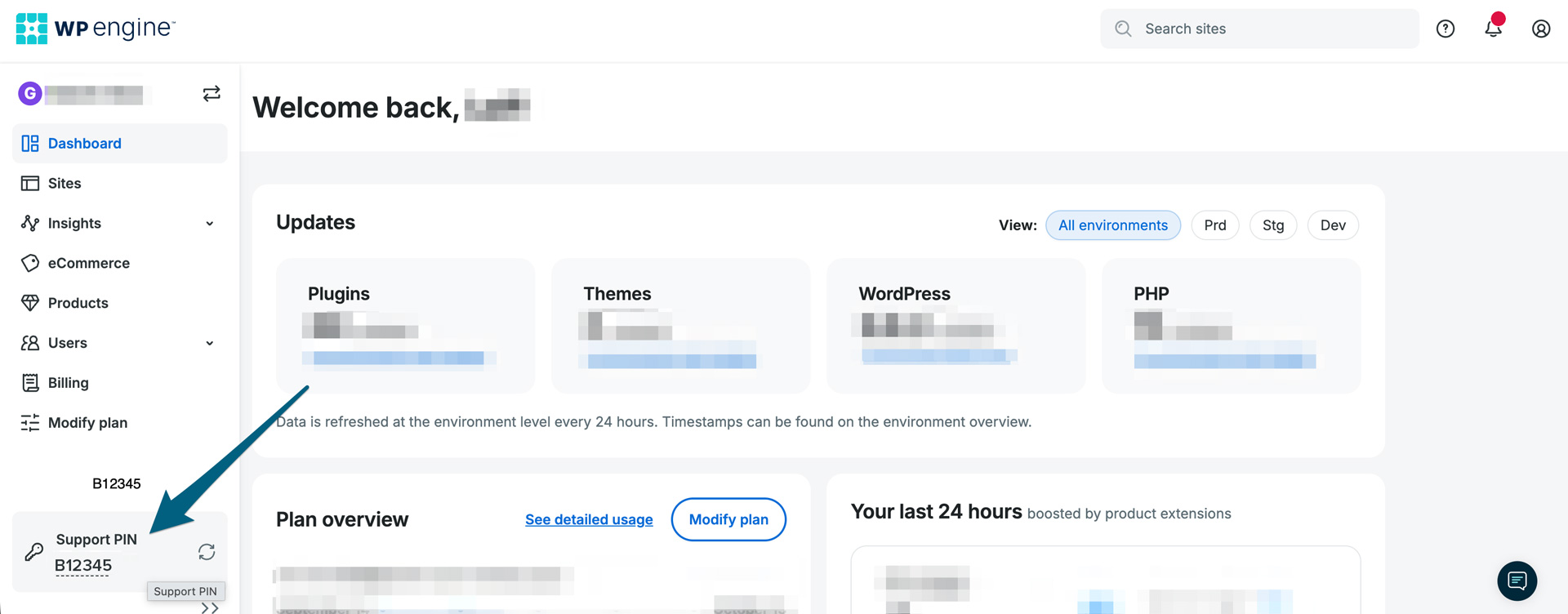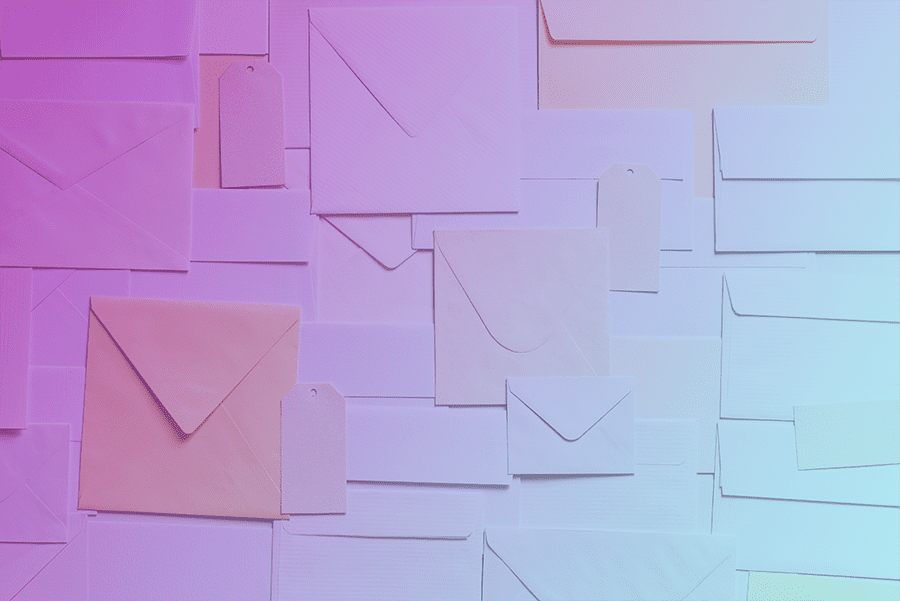As your website grows, so do its hosting needs. Many of you are currently on WP Engine’s Starter Plan, which is a good entry-level option – but it comes with limits on performance, scalability, and advanced security.
To better support our clients, we’ve been moving sites to our private server on WP Engine. This setup gives your website more speed, more protection, and a more reliable hosting environment – without significantly increasing your monthly cost.
Here’s some instructions for getting the migration process completed:
Share Your WP Engine Support PIN
- Log in to your WP Engine account.
- Once within the Dashboard page, press on the Key icon on the bottom left corner.
- Your Support PIN will be displayed there. Copy that Support PIN code.
- Send me that PIN, and I can handle the migration.