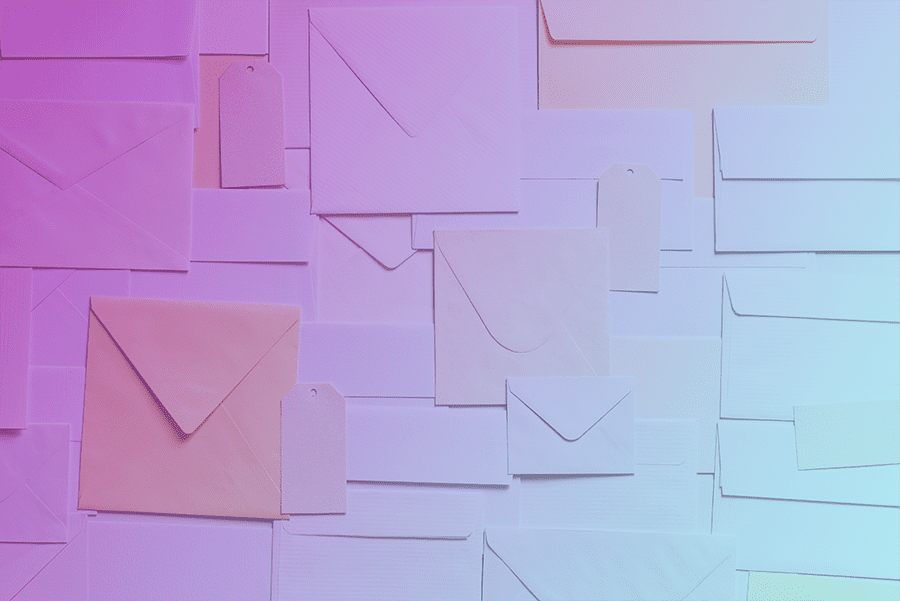Your site has been successfully migrated to the Galactic Ideas WP Engine server, and you’re now taking advantage of all the new features and performance upgrades. The final step is to close out your old WP Engine Starter Plan so you’re not double billed.
Per WP Engine’s Terms of Service, plan cancellations require a 30 day notice via their cancellation form.
Follow the steps below to locate the form and close your account:
- In the User Portal select Billing in the main left menu, to see your Billing and Plan overview page.
- To the right of the account name, select Request cancellation from the Manage plan dropdown menu.
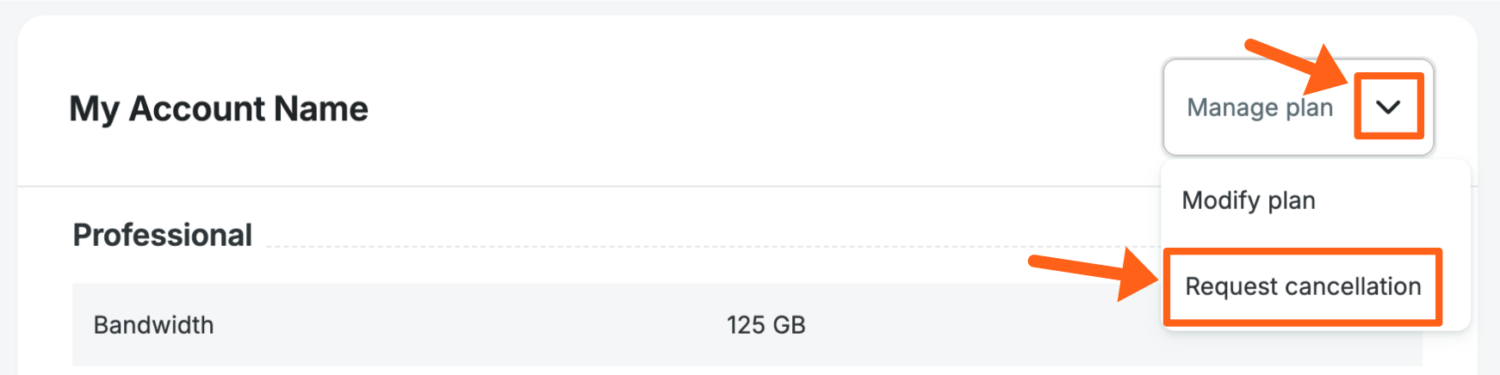
- In the Reason for Cancelling dropdown, select Other.
- In the Explanation field, copy and paste the following text:
“My site has been migrated to a private WP Engine server managed by my developer Galactic Ideas. Please close this account and issue a prorated reimbursement for any unused portion of my current plan.”
- Submit the form to complete cancellation.