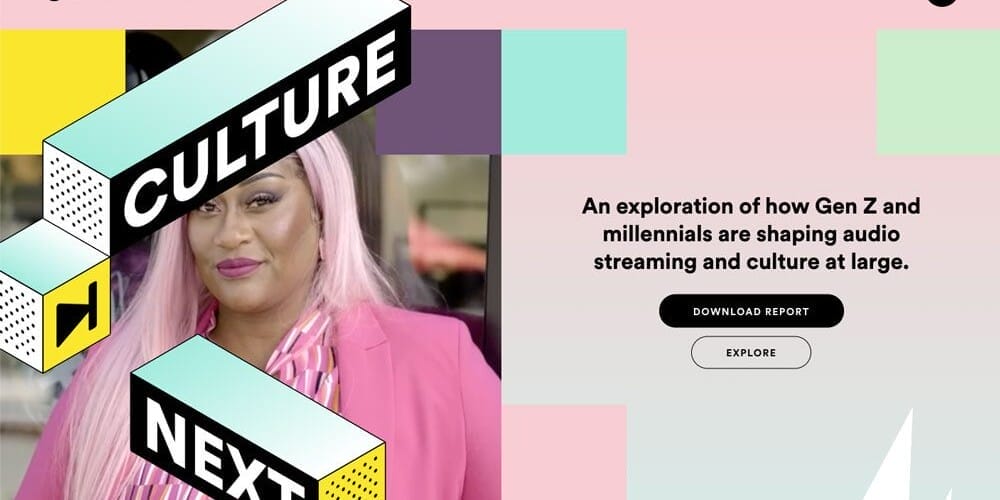In today’s fast-paced digital landscape, website performance is crucial for user satisfaction and search engine rankings. One way to optimize your site’s speed and performance is by using WebP image files. These are a modern image format that offers numerous advantages over traditional formats like JPEG and PNG. In this blog post, we’ll explore the benefits and disadvantages of using WebP images on your website, and introduce a popular WordPress plugin, EWWW Image Optimizer, as a solution.
The Benefits of Using WebP Images
1. Improved Page Loading Speed
WebP images are designed to be smaller in file size without sacrificing image quality. This means your website will load faster, providing a better user experience for your visitors.
2. Reduced Bandwidth Usage
With smaller file sizes, WebP images require less data to be transferred between the server and the user’s browser. This is especially important for mobile users who may have limited data plans.
3. Better SEO Performance
Google has indicated that page loading speed is a factor in their search ranking algorithm. By using WebP images, you can potentially improve your website’s SEO performance and increase its chances of ranking higher in search results.
4. Support for Transparency and Animation
WebP supports both lossy and lossless compression, as well as transparency and animation, making it a versatile format suitable for a wide range of images.
The Disadvantages of Using WebP Images
1. Limited Browser Support
While major modern browsers like Chrome, Firefox, and Microsoft Edge support WebP, older browsers like Internet Explorer do not. To ensure compatibility, you may need to provide fallback images in other formats.
2. Extra Work for Designers
WebP images may require some extra effort during the design phase, as designers need to export images in this format and potentially provide fallbacks for unsupported browsers.
3. Potential Quality Loss
In certain cases, aggressive compression settings can lead to visible quality loss. It’s essential to strike a balance between file size and image quality to maintain a visually appealing website.
Introducing EWWW Image Optimizer WordPress Plugin
To simplify the process of using WebP images on your WordPress website, the EWWW Image Optimizer plugin comes to the rescue. This powerful plugin automatically converts images to WebP format and serves them to compatible browsers, while providing fallbacks for those that do not support WebP.
Key Features of EWWW Image Optimizer:
- Automated WebP Conversion: The plugin seamlessly converts your existing images to WebP format, saving you the hassle of manually converting each image.
- Lossless Compression: EWWW Image Optimizer allows you to choose between lossy and lossless compression options, ensuring you maintain the image quality you desire.
- Fallback Support: For browsers that don’t support WebP, the plugin provides automatic fallbacks to ensure a consistent experience for all visitors.
- Bulk Optimization: You can optimize your entire media library with a single click, saving time and improving overall site performance.
- Cloud Storage Integration: EWWW Image Optimizer can integrate with popular cloud storage services like Amazon S3, allowing you to optimize and serve WebP images directly from your cloud account.
In conclusion, WebP images offer significant benefits for website performance and SEO, although they come with some compatibility considerations. The EWWW Image Optimizer WordPress plugin serves as an excellent solution to seamlessly integrate WebP images into your website, making it faster, more efficient, and ultimately providing a better user experience for your visitors.